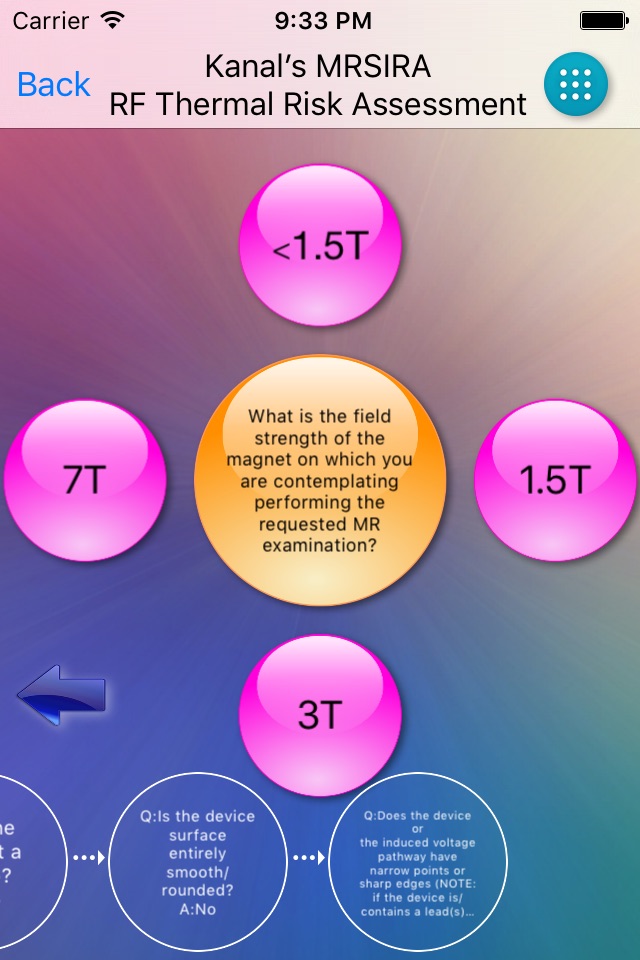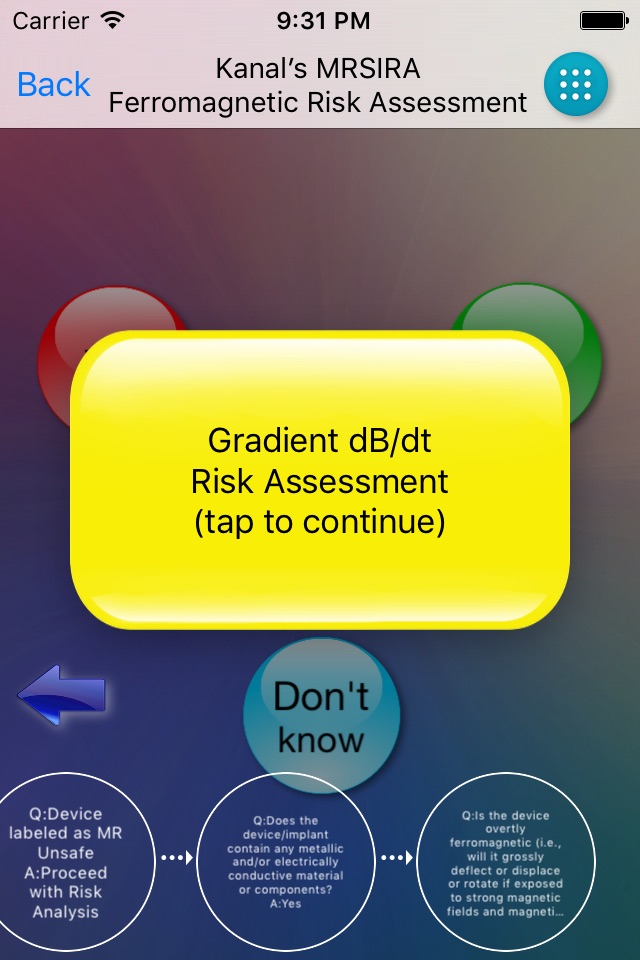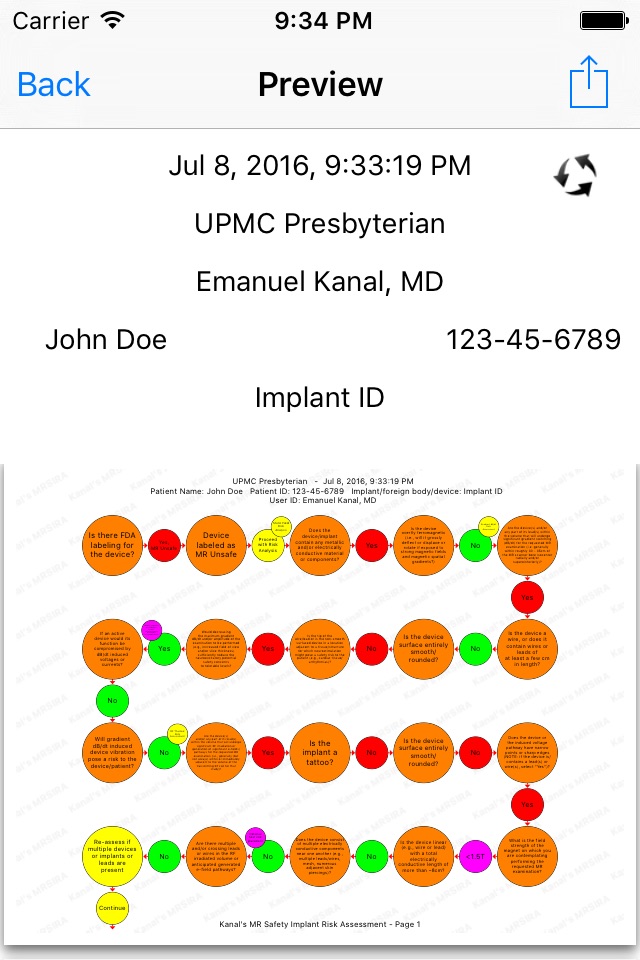Kanal’s MR Risk Assessment
This app is specifically designed as an adjunct teaching tool for those who have attended one of Dr. Emanuel Kanals MRMD/MRSO MR Safety Training Courses. The app represents an animated embodiment of the Kanal Method, the procedures developed and utilized by Dr. Kanal in his clinical practice when he performs risk assessments on patients with foreign bodies/implants/devices who are requested to undergo MR imaging examinations.
After mastering an in depth understanding of the individual component safety issues underlying the MR imaging process and associated with MR imaging environments (including but not limited to static magnetic field safety issues, gradient magnetic field safety issues, and radiofrequency magnetic field safety issues), this app provides an orderly and standardized approach to the assessment of potential risks associated with MR imaging of a patient in/on whom there may be a foreign body/implant/device. The potential benefits of scanning that same patient must also be assessed by the MRMD/radiologist caring for that patient and compared against the potential risks of so doing. In this manner an accurate benefit/risk ratio assessment can be derived.
While running this app, the bottom of the screen continually records a "breadcrumbs" trail of the pathway chosen by the user of the app in answering the questions posed to them about the foreign body/implant/device being evaluated. Clicking on any of the "breadcrumbs" at any time will bring up a graphic representation of the "history" or pathway taken by the user throughout the risk assessment process. This can then be saved and/or exported via e-mail or SMS message as a .pdf file to demonstrate how the assessed level of risk of scanning that patient/device was derived, based on the answers provided by the user. In this manner one might be able to document why a requested MR examination on a patient/device might be approved - or denied.
To enlarge the text presented in any of the central orange bubbles own this app, simply tap once on the orange bubble. To return to the initial screen/size, simply tap on the orange bubble once again.
The app will function in either portrait or landscape mode on iPad or iPad Pro devices, but is only functional in portrait mode on all model iPhones.
The app also contains a full sized, high resolution, printable, "e-mail-able" .pdf version of the decision tree diagram underlying the structure and function of the app itself.